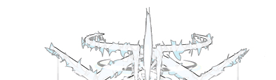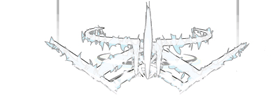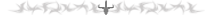|
Variables |
Description |
class ID |
| activeaction "" | variable holds a command to be executed upon connecting to a server | |
| arch "win98" | architecture/operating system | |
| bot_aasoptimize "0" | optimize the .aas file when one is written - MrElusive | |
| bot_challenge "0" | make the bot a bit more challenging - MrElusive | |
| bot_debug "0" | toggle debugging tool for bot code | |
| bot_developer "0" | toggle developer mode for bots | |
| bot_enable "0" | enable and disable adding of bots to the map/game |
L |
| bot_fastchat "0" | toggle between frequent and less frequent bot chat strings 1 = more often | |
| bot_forceclustering "0" | force recalculating the aas clusters - MrElusive | |
| bot_forcereachability "0" | force recalculating the aas reachabilities - MrElusive | |
| bot_forcewrite "0" | force writing out a new .aas file - MrElusive | |
| bot_grapple "0" | toggle determines weather the bots will use the grappling hook | |
| bot_groundonly "1" | this is a debug cvar to show areas which does not work in the retail version special thanks to - MrElusive | |
| bot_interbreedbots "10" | number of bots used for goal fuzzy logic interbreeding - MrElusive |
C |
| bot_interbreedchar "" | bot character to be used with goal fuzzy logic interbreeding - MrElusive |
C |
| bot_interbreedcycle "20" | number of matches between interbreeding - MrElusive |
C |
| bot_interbreedwrite "" | file to write interbreeded goal fuzzy logic to - MrElusive |
C |
| bot_maxdebugpolys "128" | max number of polygons available for visualizing things when debugging MrElusive |
|
| bot_memorydump "0" | possibly displays memory allocation/use for bots used for debugging? |
C |
| bot_minplayers "0" | this is used to ensure a minimum numbers of players are playing on a server bots are added/removed to get the specified number of players in the game special thanks to - MrElusive | S |
| bot_nochat "0" | toggle determines weather bots will chat or not 0 = bots will chat | |
| bot_pause "0" | debug command to pause the bots - MrElusive |
C |
| bot_predictobstacles "1" | possibly tells bot's to predict an obstacle and turn before running into it |
|
| bot_reachability "0" | this is a debug cvar which does not work in the retail version - MrElusive | |
| bot_reloadcharacters "0" | this cvar if set to 1 disabled bot character file caching. used when creating bot characters while keeping Q3A running. kicking and re-adding a bot will reload the bot character files - MrElusive | |
| bot_report "0" | debug command to have the bots report what they are doing in CTF MrElusive |
C |
| bot_rocketjump "1" | toggle determines weather the bots will use the rocket jump technique | |
| bot_saveroutingcache "0" | possibly allows the BOT AI to save routes for custom maps in memory. |
C |
| bot_testclusters "0" | possibly a debug variable for testing BOT's on new terrain maps |
C |
| bot_testichat "0" | used to test the initial bot chats. set this to 1 and add a bot. the bot will spit out all initial chats. - MrElusive | |
| bot_testrchat "0" | used to test the reply chats. set this to 1 and add one bot. the bot will always reply and dump all possible replies - MrElusive | |
| bot_testsolid "0" | test for "solid areas" in the .aas file (read the q3r manual) - MrElusive |
C |
| bot_thinktime "100" | this is the time in milliseconds between two AI frames. - MrElusiveset the amount of time a bot thinks about a move before making it AI...(c: | |
| bot_usehook "0" | toggle determines weather the bots will use the grappling hook | |
| bot_visualizejumppads "0" | visualizes the default arch of a jumppad (read the q3r manual) - MrElusive |
C |
| capturelimit "8" | set # of times a team must grab the others flag before the win is declared |
S A |
| cg_animspeed "1" | toggle linear interpolation between successive frames in a player animation. 0 = no interpolation 1 = it does interpolate - Coriolis + WhatEver |
C |
| cg_autoswitch "1" | auto-switch weapons (on pick-up) |
A |
| cg_bobpitch "0.002" | set amount player view bobs forward/back while moving |
A |
| cg_bobroll "0.002" | set amount player view rolls side to side while moving |
A |
| cg_bobup "0.005" | set amount player view bobs up/down while moving |
A |
| cg_brassTime "1250" | set amount of time a shell casing gets displayed if set to 0 the game engine will skip all shell eject code |
A |
| cg_cameraOrbit "0" | change the step or increment units of the orbit rotation from one angle how much of a step to next angle |
C |
| cg_cameraOrbitDelay "50" | change the rate at wich the camara moves to the next orbit position the higher the number the slower |
A |
| cg_centertime "3" | set display time for center screen messages (0 off) |
C |
| cg_crosshairHealth "1" | show health by the cross hairs (only works with #10 now?) - LOKi | A |
| cg_crosshairSize "24" | crosshair size...incase you have crosshair envy (c: | A |
| cg_crosshairX "0" | set X coordinates of the crosshair if cg_crosshairSize not 0 | A |
| cg_crosshairY "0" | set Y coordinates of the crosshair if cg_crosshairSize not 0 | A |
| cg_debuganim "0" | toggle model animation debug mode |
C |
| cg_debugevents "0" | toggle event debug mode |
C |
| cg_debugposition "0" | toggle player position debug mode |
C |
| cg_deferPlayers "1" | the loading of player models will not take place until the next map, or when you die, or toggle the scoreboard (tab) this prevents the "hitch" effect when a player using a new model or skin joins the game after you. if you join the game after them the models and skins will download as you join? |
A |
| cg_demoLook "0" | possibly to change the look of a recorded demo? | |
| cg_draw2D "1" | toggle the drawing of 2D items or text on the status display |
A |
| cg_draw3dIcons "1" | toggle the drawing of 3D icons on the HUD off and on draw 2D icon for ammo if cg_draw3dicons 0 "John Carmack" |
A |
| cg_drawAmmoWarning "1" | toggle low-ammo warning display |
A |
| cg_drawAttacker "1" | toggle the display of last know assailant |
A |
| cg_drawCrosshair "1" | select crosshair (change to zero if you have really good aim ha! ha!) 10 crosshairs to select from (cg_drawCrosshair 1 - 10) "John Carmack" |
A |
| cg_drawCrosshairNames "1" | toggle displaying of the name of the player you're aiming at |
A |
| cg_drawFPS "0" | toggle Frames Per Second display (when set to one "0" is default) |
A |
| cg_drawFriend "1" | toggle the display of triangle shaped icon over the heads of your team mates |
A |
| cg_drawGun "1" | toggle determines if the weapon you're holding is visible or not |
A |
| cg_drawIcons "1" | toggle the drawing of any icons on the HUD and scoreboard |
A |
| cg_drawRewards "1" | toggle display of award icons above the "you fragged..." message - LOKi |
A |
| cg_drawKiller "1" | toggle display of player's name and picture that fragged you last |
A |
| cg_drawSnapshot "0" | toggle the display of snapshots counter (# of snaps since game start) |
A |
| cg_drawStatus "1" | draw the HUD. (toggle weather or not health and score are displayed) |
A |
| cg_drawTeamOverlay "0" | set the drawing location of the team status overlay 1=top right 2=bottom right 3=bottom left of the screen it shows team player names, location, ammo (and what type weapon), and frag count for each player - LOKi | |
| cg_drawTimer "1" | show timer on HUD. shows time since map start counts up - LOKi |
A |
| cg_errordecay "100" | helps to smooth animation during player prediction while experiencing packet loss or snapshot errors. "detect prediction errors and allow them to be decayed off over several frames to ease the jerk." from the source code comments cg_predict.c | |
| cg_extrapolate "1" | toggle blending of animations from one to the next (like a segue) - Andre | |
| cg_footsteps "1" | toggle the footstep sounds of all players (cheat protected) - LOKi |
C |
| cg_forceModel "0" | force model selection, also forces player sounds "John Carmack" |
A |
| cg_fov "90" | field of view/vision "90" is default higher numbers give peripheral vision. |
A |
| cg_gibs "1" | toggle the display of animated gibs (explosions flying body parts!) |
A |
| cg_gun "1" | toggle determines if the weapon your holding is visible or not |
A |
| cg_gunX "0" | set X coordinates of viewable weapon if cg_drawGun is set to 1 |
C |
| cg_gunY "0" | set Y coordinates of viewable weapon if cg_drawGun is set to 1 |
C |
| cg_gunZ "0" | set Z coordinates of viewable weapon if cg_drawGun is set to 1 moves the gun model forward or backward in relation to the player models hold |
C |
| cg_ignore "0" | used for debugging possibly like the notarget command | |
| cg_lagometer "1" | toggle the display of Lag-O-Meter on the HUD 1=netgraph0=frag counter which changes color to reflect what place your in as well Section 6 of the Q3Test_Instructions_Readme.txt has a more detailed description of this tool. Simply put the top graph (blue/yellow): A vertical line is painted for every rendered frame. if the line is blue and going down from the baseline that indicates a steady transition of frames from one to the next. A yellow line going up from the baseline means the frames are not being fully rendered in time. The bottom graph (green/yellow/red): A vertical line is painted for every received snapshot. If the line is green it indicates properly received snapshots, with the height of the bar proportional to the ping. If the bar is yellow it indicates that the snapshot was held back because it hit the rate limit. If the line is red it means the snapshot was dropped by the network...Lots of thanx goes out to hacker, Erik, TeoH, and Wilka |
A |
| cg_markoffset "1" | set marks (decals) offset. some video cards display the marks with the wrong offset, so you will be able to see the square decal that encapsulates the effect because the offset rises above the wall surface. change the offset the square goes away | |
| cg_marks "1" | toggle the marks the projectiles leave on the wall (bullet holes, etc) |
A |
| cg_noplayeranims "0" | toggle player model animations. (the animation frame displayed when this is disabled is rather odd, though.) |
C |
| cg_nopredict "0" | toggle client-side player prediction. (disabling causes the client to wait for updates from the server before updating the player location.) . | |
| cg_noProjectileTrail "0" | toggle the display of smoke trail effect behind rockets - Jax_Gator Dekard |
A |
| cg_noTaunt "0" | possibly turn off the ability to hear voice taunts |
A |
| cg_noVoiceChats "0" | possibly turn off the ability to hear voice chats |
A |
| cg_noVoiceText "0" | possibly turn off the display of the voice chat text copied to the console |
A |
| cg_oldPlasma "1" | toggle the use of old or new particle style plasma gun effect - 20 20 |
A |
| cg_oldRail "0" | toggle the use of old or new spiral style rail trail effect - 20 20 |
A |
| cg_oldRocket "1" | toggle the use of old or new style rocket trail effect - 20 20 |
A |
| cg_predictItems "1" | toggle client-side item prediction. 0 option to not do local prediction of item pickup - John Carmack |
U A |
| cg_railTrailTime "400" | set how long the railgun's trails last |
A |
| cg_runpitch "0.002" | set amount player view bobs up and down while running |
A |
| cg_runroll "0.005" | set amount player view rolls side to side while running (in 3rd person only?) |
A |
| cg_scorePlums "1" | toggle the display of the floating scoring number balloons when a player scores a point or points (including negative points) in any game type, the awarded point value floats up from the target like a balloon and slowly fades out. |
U A |
| cg_shadows "0" | set shadow detail level (0 = OFF, 1 = basic discs, 2 = stencil buffered 3 = simple stencil buffered(if r_stencilebits is not=0)) - Andre Lucas |
A |
| cg_showcrosshair "1" | appeared in version 1.06 then removed in 1.07 now back in 1.08 then removed again in 1.09…hmm (replaced with multi-crosshairs) | |
| cg_showmiss "0" | toggle the display of missed packets or predictions on the HUD | |
| cg_simpleItems "0" | toggle the use of 2D sprite objects in place of the 3D animated objects makes some objects more "simple" (faster to render) - hacker |
A |
| cg_smoothClients "0" | when g_smoothClients is enabled on the server and you enable cg_smoothClients then players in your view will be predicted and will appear more smooth even if they are on a bad network connection. however small prediction errors might appear. |
U A |
| cg_stats "0" | toggles display of client frames in sequence missed frames are not shown | |
| cg_stereoSeparation "0.4" | the amount of stereo separation (for 3D glasses!) You ever take off your glasses at a 3D movie, remember how the images were separated into 3 colors? that's what this does |
A |
| cg_swingSpeed "0.3" | set speed player model rotates to match position (1 is no delay, 0 will never turn) |
C |
| cg_teamChatHeight "8" | set number of lines or strings of text that remain on screen in team play chat mode (messagemode2) values are 1 - 8 - LOKi |
A |
| cg_teamChatsOnly "0" | when this is set to a one only chats from team mates will be displayed |
A |
| cg_teamChatTime "3000" | set how long messages from teammates are displayed on the screen |
A |
| cg_temp "0" | ||
| cg_testentities "0" | ||
| cg_thirdPerson "0" | toggle the use of and third person view | |
| cg_thirdPersonAngle "0" | change the angle of perspective you view your player (180 changes view to the front of the model) |
C |
| cg_thirdPersonRange "40" | change the distance you view your player from when in 3rd person view | |
| cg_timescaleFadeEnd "1" |
| |
| cg_timescaleFadeSpeed "0" |
| |
| cg_tracerchance "0.4" | set frequency of tracer bullets (1 is all tracers) |
C |
| cg_tracerlength "100" | set length of tracer bullets |
C |
| cg_tracerwidth "1" | set width of tracer bullets |
C |
| cg_trueLightning "0" | settings of the new shaft style. from the OSPreadme...specifies the "lag" imposed on the rendering of the lightning gun shaft. a value of 0.0 is just like the baseq3 version "feel" of the LG. a value of 1.0 imposes no lag at all (shaft is always rendered on the crosshairs). a value of 0.5 is a good mix of the two to reduce the wet-noodle effect, while still maintaining consistency of where the server actually sees the shaft. I would like to thank all the readers who submitted good descriptions of this new variable to me, there were a ton, but the ones who had it correct are listed here. |
A |
| cg_viewsize "100" | changes view port size 30 - 100 (you probably wouldn't want less than 100) | A |
| cg_zoomfov "22.5" | what the zoomed in field of view will be any thing more than 30 would not be sniper friendly | A |
| cg_waveamplitude "1" | ||
| cg_wavefrequency1 "0.4" | ||
| cheats "0" | enable cheating commands (give all) (serverside only) |
S I L |