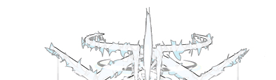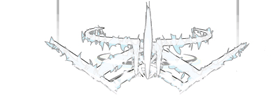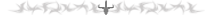| handicap "100" | set player handicap (max health), valid values 1 - 99 |
U A |
| headmodel "" | changes only the head of the model to another model Example: If you are playing as the Grunt model, /headmodel "sarge" will stick Sarge's head on Grunt's body selecting a new model will load both the model and its matching head |
U A |
| host_speeds "0" | toggle the display of timing information sv=server cl=client gm=gametime rf=render time all=total time | |
| in_debugjoystick "0" | possibly to set the debug level of direct input | |
| in_joyBallScale "0.02" | possibly sets the scale of a joyball rotation to player model rotation? |
A |
| in_joyBall "0" | possibly to allow support for trackball style joy sticks and orb's |
A |
| in_joystick "0" | toggle the initialization of the joystick (command line) |
A L |
| in_logitechbug "0" | toggle the use of special code in the game that addresses a bug in the logitech mouse driver software |
A |
| in_midi "0" | toggle the use of a midi port as an input device r-d-x |
A |
| in_midichannel "1" | toggle the use of a midi channel as an input device r-d-x |
A |
| in_mididevice "0" | toggle the use of a midi device as an input device r-d-x |
A |
| in_midiport "1" | toggle the use of a midi port as an input device r-d-x |
A |
| in_mouse "1" | toggle initialization of the mouse as an input device (command line) |
AL |
| journal "0" | possibly logs console events but is read only and can not be toggled |
I |
| joy_advanced "0" | applies game controller axis mapping settings < maddog | |
| joy_advaxisr "0" | bind an action to the joystick r axis | |
| joy_advaxisu "0" | bind an action to the joystick u axis | |
| joy_advaxisv "0" | bind an action to the joystick v axis | |
| joy_advaxisx "0" | bind an action to the joystick x axis | |
| joy_advaxisy "0" | bind an action to the joystick y axis | |
| joy_advaxisz "0" | bind an action to the joystick z axis | |
| joy_forwardsensitivity "-1" | set forward/back sensitivity (negative is inverted) | |
| joy_forwardthreshold "0.15" | set forward/back dead zone | |
| joy_name "joystick" | set joystick name | |
| joy_pitchsensitivity "1" | set pitch sensitivity (negative is inverted) | |
| joy_pitchthreshold "0.15" | set pitch dead zone | |
| joy_sidesensitivity "-1" | set side sensitivity (negative is inverted) | |
| joy_sidethreshold "0.15" | set side dead zone | |
| joy_threshold "0.15" | possibly an overall threshold setting all other joy variables removed in 1.08 |
A |
| joy_upsensitivity "-1" | set up/down sensitivity (negative is inverted) | |
| joy_upthreshold "0.15" | set up/down dead zone | |
| joy_yawsensitivity "-1" | set yaw sensitivity (negative is inverted) | |
| joy_yawthreshold "0.15" | set yaw dead zone | |
| logfile "0" | enable console logging 0=no log 1=buffered 2=continuous 3=append so as not to overwrite old logs | |
| m_filter "1" | toggle use of mouse "smoothing" |
A |
| m_forward "0.25" | set the back and forth movement distance of the player in relation to how much the mouse moves |
A |
| m_pitch "0.022" | set the up and down movement distance of the player in relation to how much the mouse moves |
A |
| m_side "0.25" | set the strafe movement distance of the player in relation to how much the mouse moves |
A |
| m_yaw "0.022" | set the speed at which the player's screen moves left and right while using the mouse |
A |
| mapname "" | display the name of the current map being used |
S R |
| memorydump "0" | possibly used for debugging memory allocation/use? | |
| maxfps "0" | set the max frames per second the server should send you | |
| model "visor/blue" | set the model used to represent your player Hey John a 3D Keen model would be nice…(c: |
U A |
| name "Commander Keen" | pick your own be original (no Player) |
U A |
| net_ip "localhost" | variable holds the IP of the local machine (or the "hosts" name) passed from the OS environment |
L |
| net_noipx "0" | toggle the use of IPX/SPX network protocol (command line only) |
A L |
| net_noudp "0" | toggle the use of TCP/IP network protocol (command line only) |
A L |
| net_port "27960" | set port number server will use if you want to run more than one instance of Q3A server on the same machine |
L |
| net_qport "16392" | set internal network port. this allows more than one person to play from behind a NAT router by using only one IP address - Questy |
I |
| net_socksEnabled "0" | toggle the use of network socks 5 protocol enabling firewall access (only settable at init time from the OS command line) - Graeme Devine | A L |
| net_socksPassword "" | variable holds password for socks firewall access supports no authentication and username/password authentication method (RFC-1929); it does NOT support GSS-API method (RFC-1961) authentication (only settable at init time from the OS command line) - Graeme Devine | A L |
| net_socksPort "1080" | set proxy and/or firewall port default is 1080 (only settable at init time from the OS command line) - Graeme Devine | A L |
| net_socksServer "" | set the address (name or IP number) of the SOCKS server (firewall machine), NOT a Q3ATEST server. (only settable at init time from the OS command line) - Graeme Devine | A L |
| net_socksUsername "" | variable holds username for socks firewall supports no authentication and username/password authentication method (RFC-1929); it does NOT support GSS-API method (RFC-1961) authentication (only settable at init time from the OS command line) - Graeme Devine | A L |
| nextmap "" | variable holds the name of the next map in the server rotation myserver.cfg | |
| nextdemo "" | variable holds the name of the next demo in a demo loop | |
| nohealth "0" | toggle the use of health items on next map or do it now from the command line |
S A |
| password "" | set password for entering a password protected server |
U |
| port "27960" | set port number server will use if you want to run more than one instance of Q3A server on the same machine | |
| paused "0" | possible to allow the game to pause while in single player mode | |
| pmove_fixed "0" | typically the player physics advances in small time steps. when this option is enabled all players will use fixed frequency player physics, the time between two advances of the phsysics will be the same for all players. the actual time between two advances of the player physics can be set with the pmove_msec variable. enabling this option will make the player physics the same for all players independent from their framerate. should do what you want for prediction and should even out the machine dependent rates. - Robert Duffy | |
| pmove_msec "8" | set the time in milliseconds between two advances of the player physics. should do what you want for prediction and should even out the machine dependent rates. - Robert Duffy | |
| protocol "68" | display network protocol version. Useful for backward compatibility with servers with otherwise incompatible versions < maddog read only |
S R |
| qport "59337" | set internal network port. this allows more than one person to play from behind a NAT router by using only one IP address - Questy |
I |
| r_allowExtensions "1" | use all of the OpenGL extensions your card is capable of |
AL |
| r_allowSoftwareGL "0" | toggle the use of the default software OpenGL driver supplied by the Operating System < maddog |
L |
| r_ambientScale "0.5" | set the scale or intensity of ambient light |
C |
| r_clear "0" | toggle the clearing of the screen between frames | C |
| r_colorbits "16" | set number of bits used for each color from 0 to 32 bit |
AL |
| r_colorMipLevels "0" | "texture visualization tool" John Carmack |
L |
| r_customaspect "1" | toggle the use of custom screen resolution/sizes |
AL |
| r_customheight "1024" | custom resolution (Height) |
AL |
| r_customwidth "1600" | custom resolution (Width) |
AL |
| r_debuglight "0" | possibly toggle debugging of lighting effects |
|
| r_debugSort "0" | possibly toggle debugging of sorting of list like scoreboard | C |
| r_debugSurface "0" | possibly used for debugging the curve rendering and possibly for map debugging. | C |
| r_debugSurfaceUpdate "1" | if client game code registers a shader after drawsurfaces are generated but before frame is rendered had a one-frame visual glitch (shader indexes messed up) | C |
| r_debugSurfaceUpdate "1" | possibly used for debugging the curve rendering and possibly for map debugging. | |
| r_depthbits "16" | set number of bits used for color depth from 0 to 24 bit |
A L |
| r_detailtextures "1" | toggle the use of detailed textures, when disabled every stage of a shader is rendered except those with the keyword "detail". when enabled detail stages are also rendered. in proper use the detail stages are supposed to enhance the texture's visual quality when viewed close up. more information is available in the shader manual included in the GTK Radiant install. - Rroff |
A L |
| r_directedScale "1" | set scale/intensity of light shinning directly upon objects |
C |
| r_displayRefresh "0" | monitor refresh rate in game (will change desktop settings too in Windows 98 anyway) |
L |
| r_dlightBacks "1" | "brighter areas are changed more by dlights than dark areas. I don't feel TOO bad about that, because its not like the dlight is much of a proper lighting simulation even in the best case..."John Carmack |
A |
| r_drawBuffer "GL_BACK" | set which frame buffer to draw into. basically you draw into a "back" buffer while simultaneously showing a "front" buffer. next frame you "swap" these. the benefit is that you won't "see" the actual painting of the image take place. - Questy/Carl |
|
| r_drawentities "1" | toggle display of brush entities | C |
| r_drawstrips "1" | toggle triangle strips rendering method | |
| r_drawSun "1" | set to zero if you do not want to render sunlight into the equation of lighting effects |
A |
| r_drawworld "1" | toggle rendering of map architecture |
C |
| r_dynamiclight "0" | toggle dynamic lighting (different "dynamic" method of rendering lights) |
A |
| r_ext_compiled_vertex_array "" | toggle hardware compiled vertex array rendering method default is 1 |
AL |
| r_ext_compress_textures "1" | toggle compression of textures |
AL |
| r_ext_compressed_textures "1" | toggle compression of textures (1.27g changed to past tense compressed) |
AL |
| r_ext_gamma_control "1" | enable external gamma control settings |
AL |
| r_ext_multitexture "1" | toggle hardware mutitexturing if set to zero is a direct FPS benefit |
AL |
| r_ext_swapinterval "1" | toggle hardware frame swapping |
AL |
| r_ext_texenv_add "1" | possible duplicate cvar or an extension to the r_ext_texture_add variable |
AL |
| r_ext_texture_env_add "1" | toggle additive blending in multitexturing. If not present, OpenGL limits you to multiplicative blending only, so additive will require an extra pass. - Questy/Carl |
AL |
| r_facePlaneCull "1" | toggle culling of brush faces not in view (0 will slow FPS) |
A |
| r_fastsky "1" | toggle fast rendering of sky if set to 1 (0 is default and will slow FPS when outdoors 1 will disable your ability to see through portals)...Thanx hacker |
A |
| r_finish "1" | toggle synchronization of rendered frames (engine will wait for GL calls to finish) |
A |
| r_fixtjunctions "1" | toggle fixing of a problem with a certain type of vertex in models that can make gaps appear between polygons - Andre Lucas |
L |
| r_flareFade "7" | set scale of fading of flares in relation to distance | C |
| r_flares "0" | toggle projectile flare and lighting effect. the flare effect is a translucent disk that is used to alter the colors around lights with a corona effect |
A |
| r_flaresSize "40" | set the size of flares? I wish you could make the big balls smaller now those are flares | C |
| r_fullbright "0" | toggle textures to full brightness level (is set as a cheat code?) boy who turned on the lights…(c: |
L C |
| r_fullscreen "1" | toggle full screen or play in a window |
A L |
| r_gamma "1" | gamma correction |
A |
| r_glDriver "opengl32" | used "x" OpenGL driver (Standard OpenGL32 or 3dfxvgl) |
A L |
| r_ignore "0" | possibly ignores hardware driver settings in favor of variable settings | C |
| r_ignoreFastPath "0" | possibly to disable the looking outside of the PAK file first feature in case of duplicate file names etc. |
A L |
| r_ignoreGLErrors "1" | ignores OpenGL errors that occur |
A |
| r_ignorehwgamma "0" | possibly to toggle the use of DirectX gamma correction or video driver gamma correction? |
A L |
| r_ignoreOffset "0" | see r_offsetfactor this will just turn the offset off completely | A L |
| r_inGameVideo "1" | toggle the display of in game animations on bigscreen map objects that display a camera view of the current game |
A |
| r_intensity "1" | increase brightness of texture colors (may be like gl_modulate?) |
L |
| r_lastValidRenderer "" | last known video driver (RIVA 128/RIVA 128 ZX (PCI)) |
A |
| r_lightmap "0" | toggle entire map to full brightness level all textures become blurred with light (is set as a cheat code?) |
|
| r_lightningSegmentLength "32" | possibly to set the distance between bends in the lightning bolt of the lightning gun…(c: |
A |
| r_lockpvs "0" | disable update to PVS table as player moves through map (new areas not rendered) - Randy | C |
| r_lockview "0" | possibly was intended to lock a certain Field Of View (FOV) is removed now | |
| r_lodbias "0" | change the geometric level of detail (0 - 2) | A |
| r_lodCurveError "250" | another level of detail setting if set to 10000 "don't drop curve rows for a long time" John Carmack (really mean 3D cards only??) |
A |
| r_lodscale "5" | set scale for level of detail adjustment | C |
| r_logFile "0" | possibly toggles logging of rendering errors | C |
| r_mapOverBrightBits "2" | set intensity level of lights reflected from textures |
L |
| r_maskMinidriver "0" | treat the current OpenGL32 driver as an ICD, even if it is in fact a MCD Questy/Zoid |
L |
| r_maxpolys "600" | ||
| r_maxpolyverts "3000" | ||
| r_measureOverdraw "0" | overdraw' is when the same pixel is written to more than once when rendering a scene. I guess r_measureOverdraw is used to see how much is going on. used for software rendering | C |
| r_mode "3" | set video display mode (resolution), use listmodes for list of modes (3 is 640X480) |
A L |
| r_nobind "0" | toggle the binding of textures to triangles | C |
| r_nocull "0" | toggle rendering of hidden objects (1=slow performance) | C |
| r_nocurves "0" | map diagnostic command toggle the use of curved geometry |
C |
| r_nolightcalc "0" | disable lighting and shadow calculations…hmm | |
| r_noportals "0" | toggle player view through portals | C |
| r_norefresh "0" | toggle the refreshing of the rendered display | C |
| r_novis "0" | the VIS tables hold information about which areas should be displayed from other areas. | C |
| r_offsetfactor "-1" | control the OpenGL Polygon Offset, If you see lines appearing in decals, or they seem to flick on and off, these variables may help out. - Questy/Andre | C |
| r_offsetunits "-2" | see r_offsetfactor | C |
| r_overBrightBits "1" | possibly similar to r_mapOverBrightBits (no visible effect on mine) |
A L |
| r_picmip "1" | set maximum texture size (0 - 3, 3=fastest 0=quality) |
A L |
| r_portalOnly "0" | when set to "1" turns off stencil buffering for portals, this allows you to see the entire portal before it's clipped, i.e. more of the room, to get a better feel for who's in there before you jump in. | |
| r_preloadTextures "0" | enable video processor to pre-cache textures |
A L |
| r_primitives "0" |
set the rendering method. -1 = skips drawing 0 = uses glDrawElements if compiled vertex arrays are present, or strips of glArrayElement if not present 1 = forces strips 2 = forces drawElements 3 = path for non-vertex array testing "John Carmack" |
A |
| r_printShaders "0" | possibly toggle the printing on console of the number of shaders used? |
A |
| r_railCoreWidth "16" | set size of the rail trail's core |
A |
| r_railSegmentLength "64" | set distance between rail "sun bursts" |
A |
| r_railWidth "128" | set width of the rail trail |
A |
| r_roundImagesDown "1" | set rounding down amount (larger = faster, lower quality) - Randy |
A L |
| r_saveFontData "0" | ||
| r_showcluster "0" | toggle the display of clusters by number as the player enters them on the currently loaded map<maddog | C |
| r_showImages "0" | toggle displaying a collage of all image files when set to a one...texture use debugging tool |
|
| r_shownormals "0" | toggle the drawing of short lines indicating brush and entity polygon vertices, useful when debugging model lighting - Andre Lucas < maddog | C |
| r_showsky "0" | enable rendering sky in front of other objects | C |
| r_showSmp "0" | toggle display of multi processor (SMP) info on the HUD |
C |
| r_showtris "0" | map diagnostic command show triangles, pretty cool looking... | C |